
The information on this page corresponds to
Version 1.0
If you are using another version of Terra Antiqua, select it below.
Smooth Raster
To avoid sharp boundaries between the modified and created geographic features, one may also want to smooth the raster. This tool is designed to reduce abrupt elevation changes in a DEM by averaging the values around each pixel.
The tool Smooth Raster uses filtering, a technique that is widely used in digital image processing. A kernel window defined by the smoothing factor is placed on the raster. The value of the central pixel is then calculated by
(1) multiplying the values of the kernel and the raster, and
(2) summing all the resulting values.
Then the kernel window is moved by one pixel to calculate the value of the next pixel.
We propose Uniform mean or Gaussian low-pass filters that have slightly different characteristics (see these links provided in the step by step below).
The only customization parameter is the smoothing factor, representing the radius (in pixels) given to the kernel window. The greater the factor, the smoother the resulting raster is.
Step by step
-
Click on the icon

In the field How would you like to process the input DEM, choose Smooth raster.
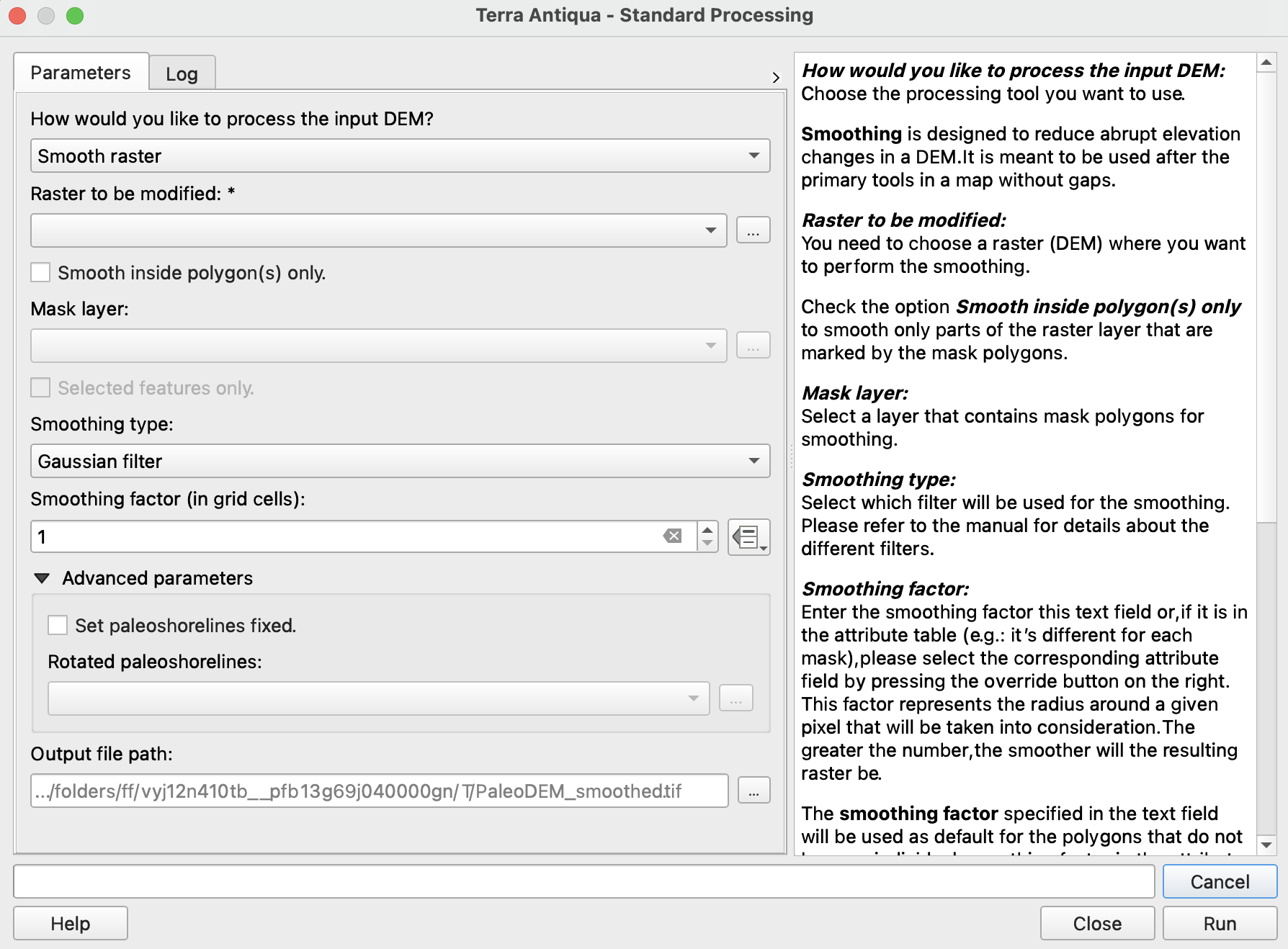
In Raster to be modified, choose the DEM you want to smooth the elevation from.
Choose the Smoothing type: Gaussian filter or Uniform filter.
- Choose the Output file path, and click Run.
In this table we summarize the main characteristics of both smoothing types. We also provide internet links and references.
Gaussian filter |
Uniform filter (a.k.a Mean filter) |
|---|---|
