How to...
Terra Antiqua is designed with a particular workflow in mind (see Workflow Summary) oriented towards a full reconstruction from present-day geography to a global map of past geography. However, it is possible (and likely) that some users want to perform simple tasks on their (paleo)DEMs without going through the whole process. Each tool may be used separately (even the primary tools). They are independent algorithms perfectly functional on their own.
The table below summarizes some cases for those users who do not wish / need to follow said workflow, practically serving as a list of “shortcuts” through this manual. It is meant to evolve and grow as it is used, so your feedback and comments are most welcome. Although we are orienting this manual towards somewhat inexperienced QGIS users, some tasks must still be done using basic QGIS functionality or other QGIS plugins (Terra Antiqua can’t do everything!). These are duly referenced in the corresponding line.
| How to... | Tools needed | What you need to do | Step by step |
|---|---|---|---|
| Use only certain areas of a raster for the compilation. | Compile Topo-/Bathymetry Copy/Paste Raster |
You have to do the compilation using the whole map extent. Then you can use the tool Copy/Paste Raster to copy those areas from the original raster into the compiled one. |
|
| Visualize a map in 3D | External plugin: Qgis2threejs |
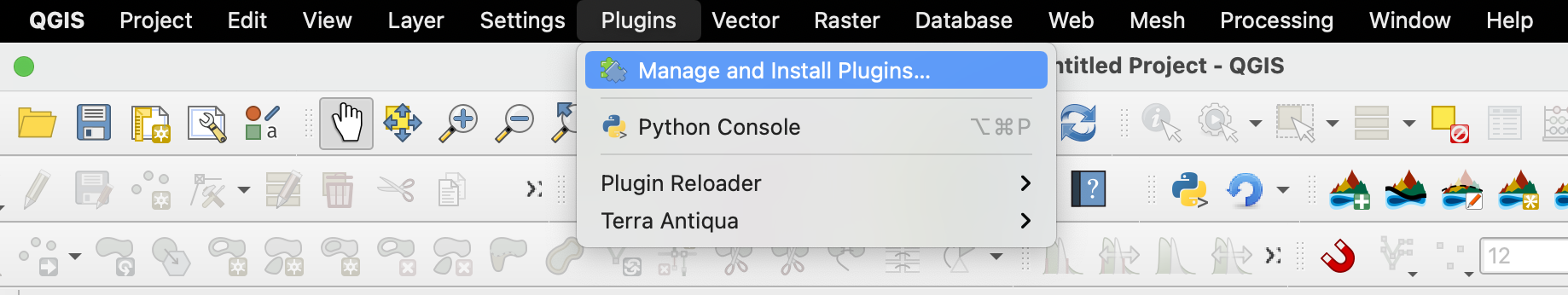
|
|
| Main QGIS function | This is a core function of QGIS | Chapters 13, 14 and 15 of the QGIS manual deal with that. | |
| Create shapefiles, draw polygons, lines, or points | Main QGIS function | This is a core function of QGIS | Chapters 13, 14 and 15 of the QGIS manual deal with that. |
| Quickly interpolate over a small region | Remove Artefacts | Remove Artefacts allows you to spontaneously draw one or more polygons and interpolate over those areas. | Click on the icon In the parameters, you need to define the elevation values you want to remove so that the algorithm interpolates the values for those pixels. |
| Change the shorelines of a map | Set Paleoshorelines | Run the tool Set Paleoshorelines using, as input raster, the DEM you want to change the shorelines of. You need a shapefile with a set of polygons to define the new shorelines. | Prepare your shapefile with the masks (polygons) of the right paleoshorelines. Remember: The edge of the polygon is the shoreline. The area inside the polygon will be emerged and the area outside submerged. Click on the icon |
| Work on the reconstruction of a smaller region instead of the entire world | All tools can be used normally, only the area of interest should be cut and used as the entire area | The only difference is that you have to export your map to a smaller extent after using Compile Topo-/Bathymetry and Set Paleoshorelines. |
|
| Make a future map | All tools in Terra Antiqua are suitable for working on a map of the future earth. | Technically, there is no limitation for the time of reconstruction (always to be specified in million years). The most useful tools for a reconstruction in the future, however, are Set Paleoshorelines Depending on how distant the future map is, you may need to rotate the tectonic blocks in GPlates. If you have a rotation model for the future and want to use it, please refer to GPlates manual and the section of this manual on Preliminary Steps to use it to prepare your input data. |
|
