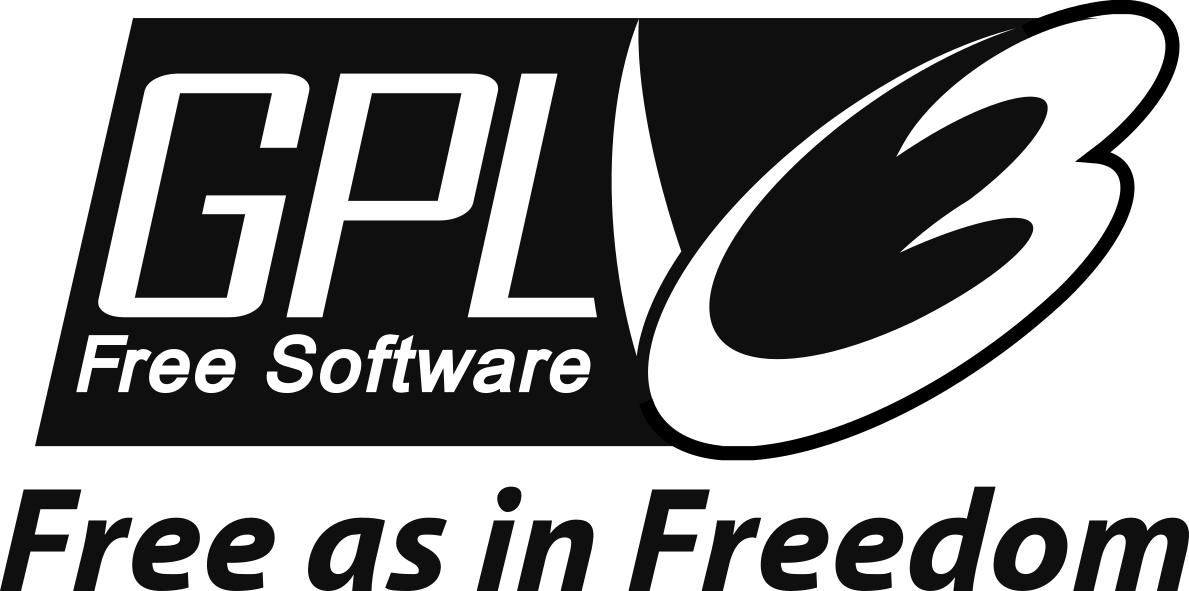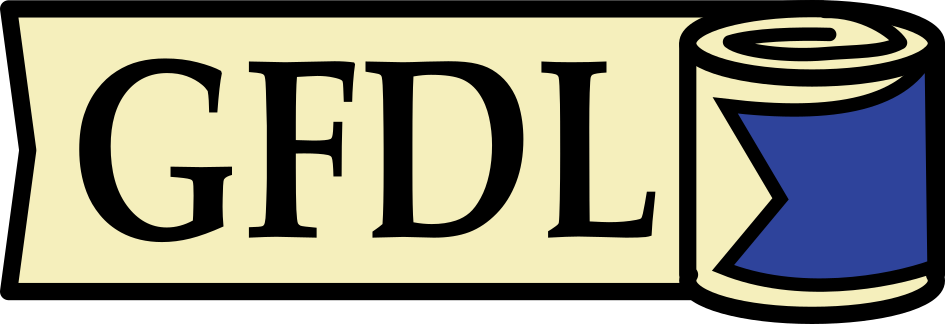Index
This is the web version of the Terra Antiqua manual. It will guide you through the successive steps leading to the making of a global paleogeographic reconstruction. The various tools of Terra Antiqua may also be used for more specific tasks (see Introduction).
The manual is organised according to an intuitive workflow we designed to make a global reconstruction. Throughout the process, you are provided with guiding tips for each algorithm and tool.
This homepage contains the index of the manual and general information about downloading and installing the plugin.
The Post section at the bottom shows the latest events regarding Terra Antiqua.
Introduction
Preliminary Steps
In the page for each tool, we describe their use, and technical characteristics in detail. A step-by-step description will then guide you through the practical use of each tool.
These step-by-step instructions include:
- WARNINGS
 : critical information for the correct use of the tool avoiding errors.
: critical information for the correct use of the tool avoiding errors.
- NOTES: important indications related to functionality.
- GUIDING TIPS
 : recommendations about when and how to use the tool, or additional information about the algorithm.
: recommendations about when and how to use the tool, or additional information about the algorithm.
Besides, embeded in the description of each tool, you will find a section on:
- Technical details: parts of the descriptions that deal with the functioning of the algorithms.
At the end of each page, you will find a link to the GitHub discussions where you can comment on the tools, suggest any modification, share ideas, etc… Your feedback is most welcome!!
You may also use this contact form.
Compatibility: QGIS 3.10 or higher
Terra Antiqua v1.0 and v1.1 have the same minimum technical requirements as QGIS 3.10 (Windows 7, 8, 8.1 or 10; Linux; MacOS High Sierra 10.13 or higher)
We always recommend to update QGIS to the latest LTR version, and keep Terra Antiqua updated with the Plugin manager.
Installation
To install the plugin follow these steps: Open QGIS main window –> Plugins –> Manage and install plugins… (see screenshot below) –> All –> Search for Terra Antiqua –> Install plugin.
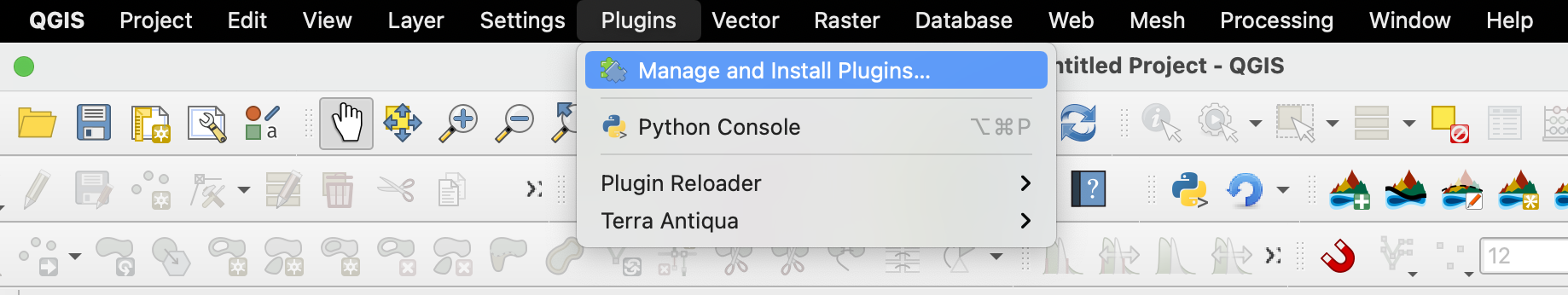
Posts
-
Third workshop in November
-
New Step-by-Step Videos for Primary and Secondary Tools
-
New tutorial videos
-
Version 1.1: New functionality
-
Tutorial video 1: Introduction
-
Second workshop in September
-
New web version of the manual
subscribe via RSS